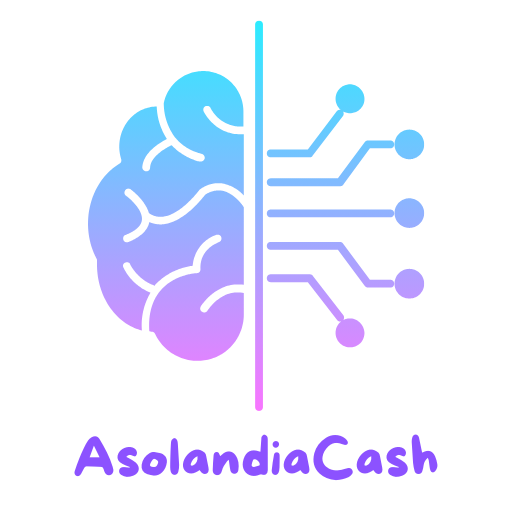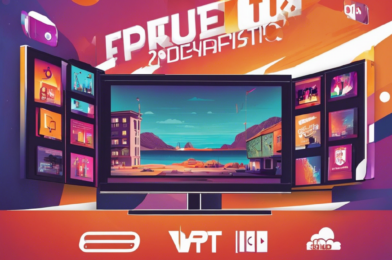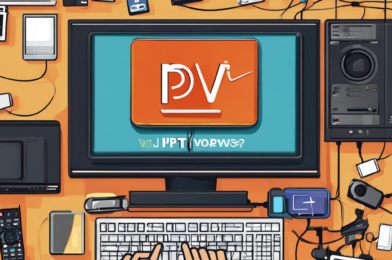IPTV vs. Cable TV: Which Is Better in 2024?
The debate between IPTV (Internet Protocol Television) and traditional cable TV has intensified over the past few years as more consumers look for affordable, flexible, and feature-rich alternatives to traditional television services. Both IPTV and cable TV offer distinct advantages, but which one is better for you in 2024? In this comprehensive guide, we’ll compare IPTV and cable TV across several key factors, including cost, content variety, user experience, and device compatibility.
What Are IPTV and Cable TV?
Before diving into the comparison, it’s important to understand what IPTV and cable TV are and how they work.
IPTV (Internet Protocol Television)
IPTV delivers television content via the internet, rather than through traditional broadcasting methods like satellite or cable. IPTV services allow users to stream live TV channels, on-demand content, and video services directly to their devices over an internet connection.
- Key Features of IPTV:
- Stream content on a variety of devices (smart TVs, smartphones, tablets, etc.).
- Access to both live TV and on-demand video content.
- Requires an internet connection, but no traditional cable infrastructure.
- Often cheaper and more flexible compared to cable TV.
Cable TV
Cable TV is a traditional form of television delivery that uses coaxial or fiber-optic cables to transmit television signals. Cable TV services offer access to a wide range of channels, including live TV, premium networks, and on-demand content.
- Key Features of Cable TV:
- Channels are broadcast via physical cables to your home.
- Typically requires a cable box or set-top box for each TV.
- Includes both live channels and some on-demand services.
- Usually involves long-term contracts and higher costs.
Key Differences Between IPTV and Cable TV
While both IPTV and cable TV provide access to live channels and on-demand content, they operate quite differently. Here are some of the key differences between the two:
1. Cost
One of the biggest differences between IPTV and cable TV is the cost. IPTV services are often more affordable than cable TV subscriptions.
- IPTV Costs: IPTV services typically offer flexible pricing plans, often without long-term contracts. Many IPTV providers offer packages ranging from $10 to $30 per month, depending on the number of channels and content offerings. Additionally, IPTV doesn’t usually require expensive hardware, like cable boxes.
- Cable TV Costs: Cable TV providers often charge higher monthly fees, typically ranging from $50 to $150 per month, depending on the package. Additionally, you may need to pay for equipment like set-top boxes or DVRs, which can increase your total costs.
Verdict: IPTV is the more cost-effective option, especially for users looking to save on monthly bills.
2. Content Variety
Content variety is another major factor when comparing IPTV and cable TV.
- IPTV Content: IPTV offers a vast array of content, including live TV channels, on-demand shows, movies, sports, and even international programming. Some IPTV services provide access to premium channels at a lower cost than cable, and they often include features like catch-up TV, multi-screen viewing, and VOD content.
- Cable TV Content: Cable TV services offer a wide range of live channels, including local, national, and premium networks. However, you might need to pay extra for certain channels or premium packages (e.g., HBO, Showtime). Cable TV also offers some on-demand content, but typically not as much as IPTV services.
Verdict: IPTV tends to offer more content variety, particularly for on-demand content and international channels.
3. User Experience and Flexibility
How easy is it to access content on both platforms, and what flexibility do they offer?
- IPTV User Experience: IPTV services are highly flexible and allow users to stream content on a wide range of devices, including smart TVs, smartphones, tablets, and computers. You can watch IPTV from anywhere with an internet connection, and many IPTV services offer multi-screen support. Users can pause, rewind, and fast-forward live content, access VOD content at any time, and easily customize playlists.
- Cable TV User Experience: Cable TV is less flexible, as it usually requires a set-top box connected to your television. You’re often limited to watching TV in your home unless you use an additional streaming service (which may come at extra cost). Cable TV services are typically not available on mobile devices or tablets without extra subscriptions.
Verdict: IPTV offers a more flexible and user-friendly experience, especially for viewers who want to stream on multiple devices or from different locations.
4. Internet Dependency
While IPTV has many advantages, it’s highly dependent on a fast, stable internet connection, whereas cable TV operates independently of your internet.
- IPTV Internet Dependency: IPTV streaming requires a reliable internet connection. If your internet speed is slow or inconsistent, you might experience buffering, lag, or poor picture quality. For smooth IPTV streaming, you typically need at least 10 Mbps for HD content and 25 Mbps for 4K streaming.
- Cable TV Independence: Cable TV operates independently of your internet connection, so you don’t need to worry about buffering or losing service if your internet goes down. However, cable outages can occur in cases of extreme weather or infrastructure issues.
Verdict: Cable TV has an advantage here, as it isn’t dependent on your internet connection. However, if you have a fast, stable internet connection, IPTV is equally reliable.
5. Contracts and Flexibility
One major downside to cable TV is that it often involves long-term contracts, whereas IPTV services typically offer more flexible subscription plans.
- IPTV Contracts: Most IPTV services operate on a month-to-month basis with no long-term commitment. This allows users to cancel or change their subscription at any time without penalties. Additionally, IPTV services often offer free trials, so you can test the service before committing.
- Cable TV Contracts: Cable TV providers frequently require users to sign up for long-term contracts (usually 12 to 24 months). Cancelling early can result in hefty termination fees. Promotional pricing may also increase significantly after the contract term ends.
Verdict: IPTV wins in terms of flexibility, as it generally doesn’t require long-term contracts.
6. Device Compatibility
Another key difference is device compatibility. IPTV services are designed to work across a variety of devices, while cable TV is typically restricted to a traditional set-top box.
- IPTV Device Compatibility: IPTV apps can be installed on a range of devices, including smart TVs, Android boxes, Firestick, smartphones, tablets, and computers. This makes IPTV highly versatile for users who want to access content from different devices.
- Cable TV Device Compatibility: Cable TV requires a dedicated set-top box for each television, limiting the ability to watch on other devices unless you use additional apps or pay for separate services.
Verdict: IPTV offers more device compatibility and flexibility, allowing you to watch content across multiple platforms.
IPTV or Cable: Which One Should You Choose?
Both IPTV and cable TV have their advantages and disadvantages, but in 2024, IPTV has emerged as the superior option for most viewers. Here’s a quick recap of why you might choose one over the other:
- Choose IPTV if:
- You want a more affordable and flexible option.
- You prefer streaming on multiple devices, including mobile and tablets.
- You’re looking for more on-demand content and international channels.
- You don’t mind relying on a fast internet connection.
- Choose Cable TV if:
- You want a service that operates independently of your internet connection.
- You’re okay with paying higher fees and signing a long-term contract.
- You prefer traditional TV viewing through a set-top box.
Conclusion: The Future Belongs to IPTV
As streaming technology continues to advance, IPTV is quickly becoming the preferred choice for viewers seeking affordable, flexible, and content-rich television services. With IPTV, you get access to more content, more control over your viewing experience, and the ability to stream across multiple devices.
While cable TV still has its place, especially for those who want a stable connection without relying on the internet, the future of television clearly belongs to IPTV. In 2024, IPTV is not only the more affordable option, but it also provides greater flexibility and a wider variety of content for modern viewers.